Motivity Featured Note/Report Template Libraries
Note/Report Template Libraries
Programs and Note/Report Templates serve different purposes—so now, they each have their own dedicated space within your dashboard.

Organization Note/Report Libraries and Motivity Featured Libraries
Templates that are unique to your organization are housed at the top while note/report templates curated by Motivity are separated out in their own section below. This helps you clearly distinguish between templates from Motivity and those customized by your organization.

How to Use Motivity Note/Report Templates
-
Go to Note/Report Template Libraries.
-
Open the Motivity Featured Templates tab.
-
Select the relevant category.
-
Select the template you want to use/edit. Click “Copy to Organization Library”
-
Once copied, your team can use the note to write notes or create reports for learners.
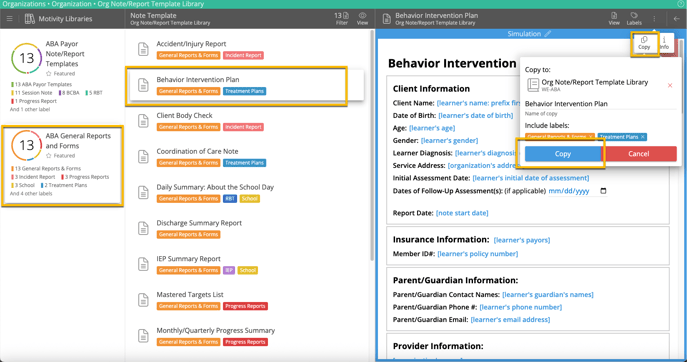
Key Highlights and Considerations
Note: Authorized Users have the appropriate permissions to manage Note/Report Templates in the role settings prior to members using clinical documentation.
- Organizations are allotted one Note/Report Template Library.
- To use a Motivity-Featured Note/Report Template, you must first copy it to your Organization’s Note/Report Template Library.
- Once copied to your organization's library, staff members with managing permissions can edit/customize the template and your staff can use it just like any other note template.
Updated: 08/07/2025