Accessing Motivity Online Training Courses (in Thinkific)
If you are new to Motivity, you will want to complete the courses on Thinkific. This is the best way to learn how to use all things Motivity!
There are two ways to sign in:
- Sign in to your Motivity account
- Click on the three horizontal lines in the left-hand corner
- Select "Support & Training"
- Click on "Video Courses"
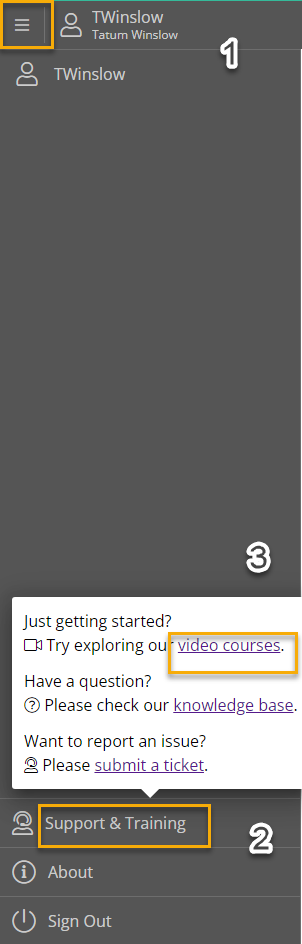
-or-
- Type or click on this link motivity.thinkific.com
- Click "sign in" at the top right corner
- A new page will open up. Scroll down to where it says "Single Sign On" and click the button.
- The log in information will be the same as your Motivity account


This will take you to the Motivity courses.
To enroll in a course:
- Click on the course
- Select "Enroll for free"
Note: If you sign into Thinkific using the URL, it will not automatically sign you into your Motivity account.
- If you have been invited to join your organization's training group, first sign into Motivity then click the link in your email. This will automatically add you to the group.