Adding Labels to Note Templates
Adding labels to note templates can be a useful way to organize the templates for you and your staff.
To do this:
- Click on Note Templates
- Click on the three dots in the top right-hand corner
- Select Vocabulary
- Type in a label name
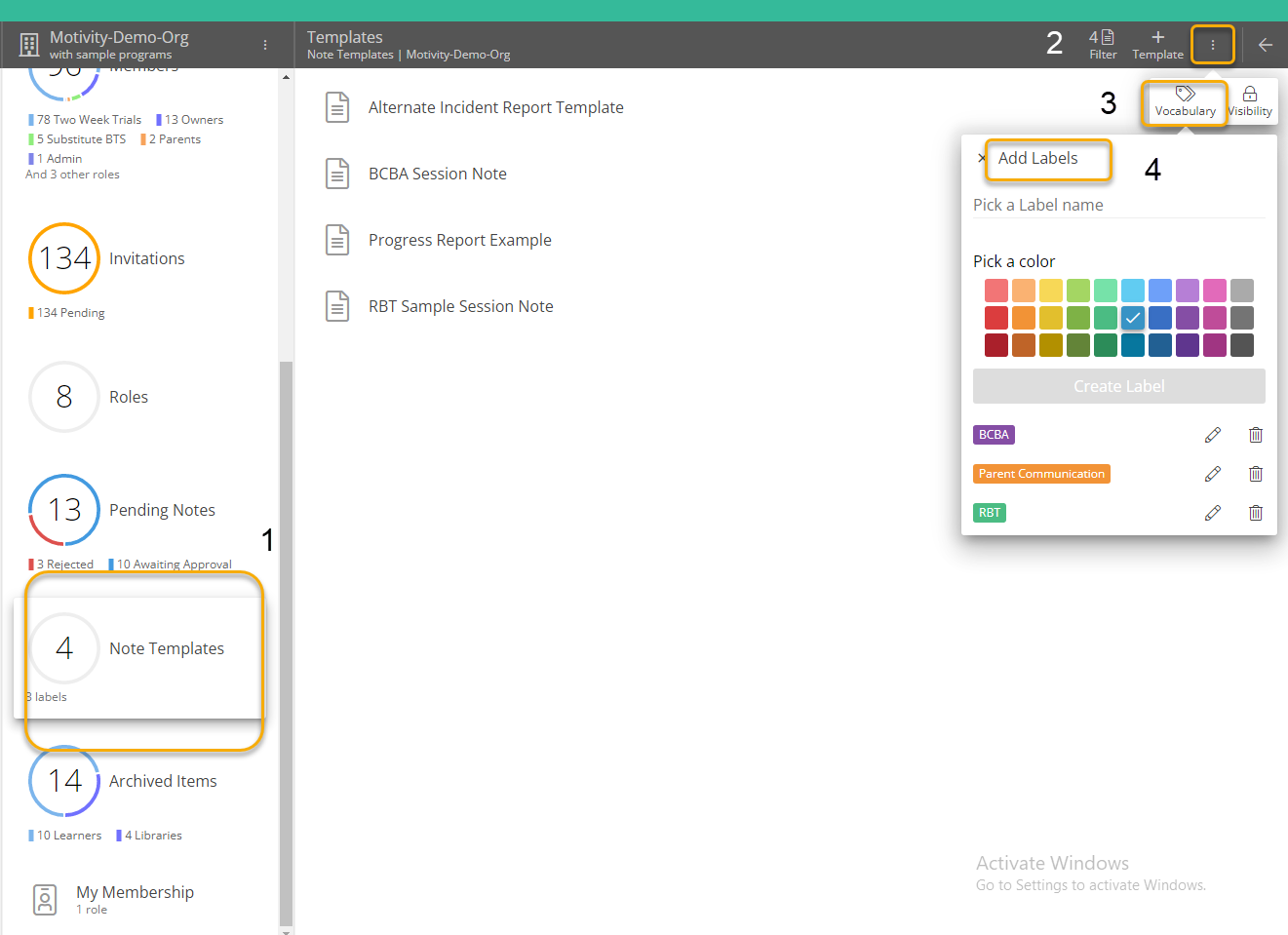
To add a label to your note template:
- Click on the template
- Click on Labels
- Select which label you want to be added to the template
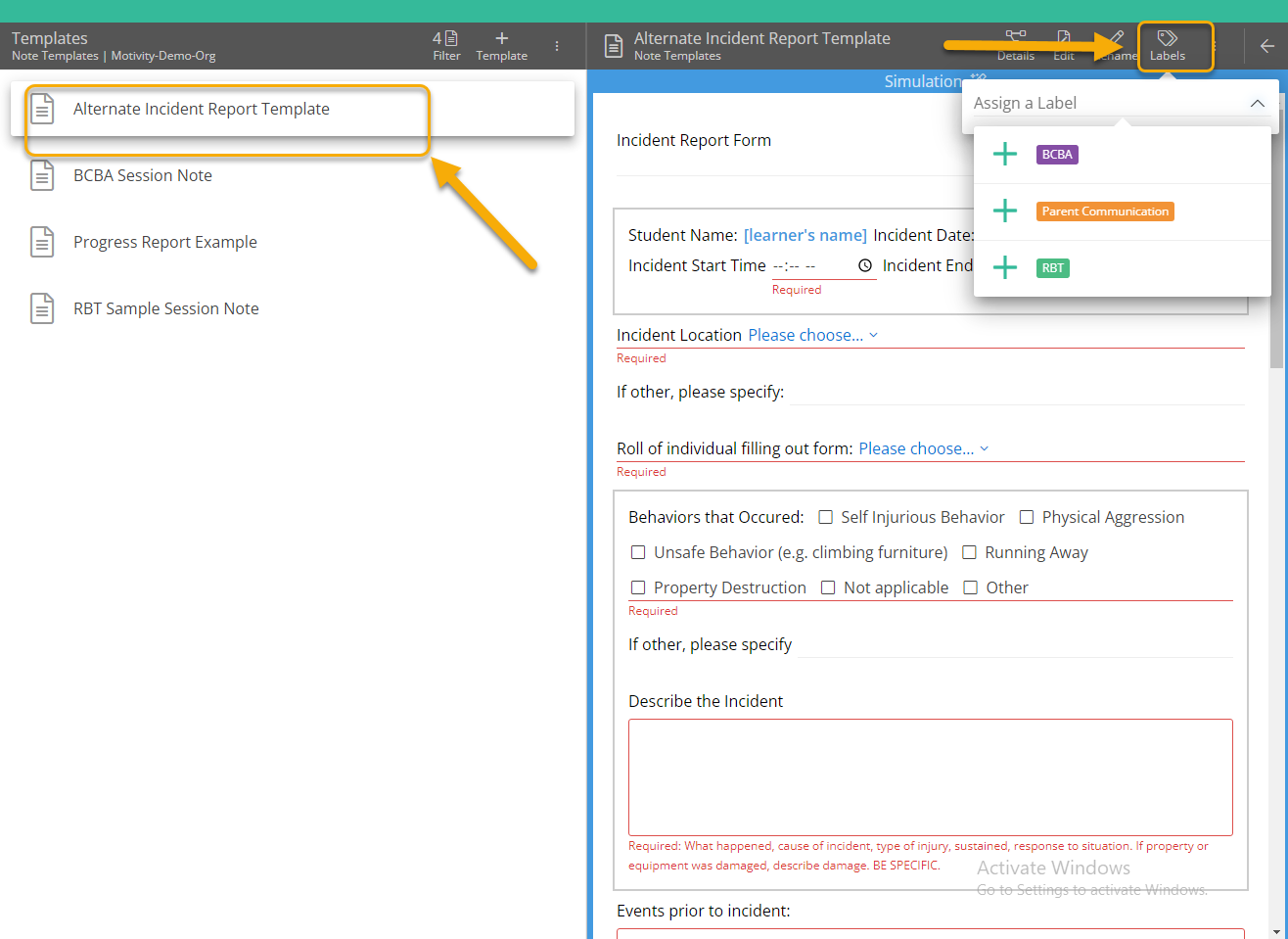
When your staff adds a note to their learner's profile, they will be able to filter note templates by the labels. All the labels will have a drop-down menu where the staff member can select the applicable template. This way, they do not need to scroll through multiple templates while searching for the one that pertains to them. 