Bulk Entry of Opportunities
Bulk Entry of Opportunities
Bulk entry of opportunities means you can input percent correct data or interval data en masse. There are several things you should know about this feature:Where do I find it?
There are two ways to access this feature:
- Find it during a live session by clicking the ellipses found within each target
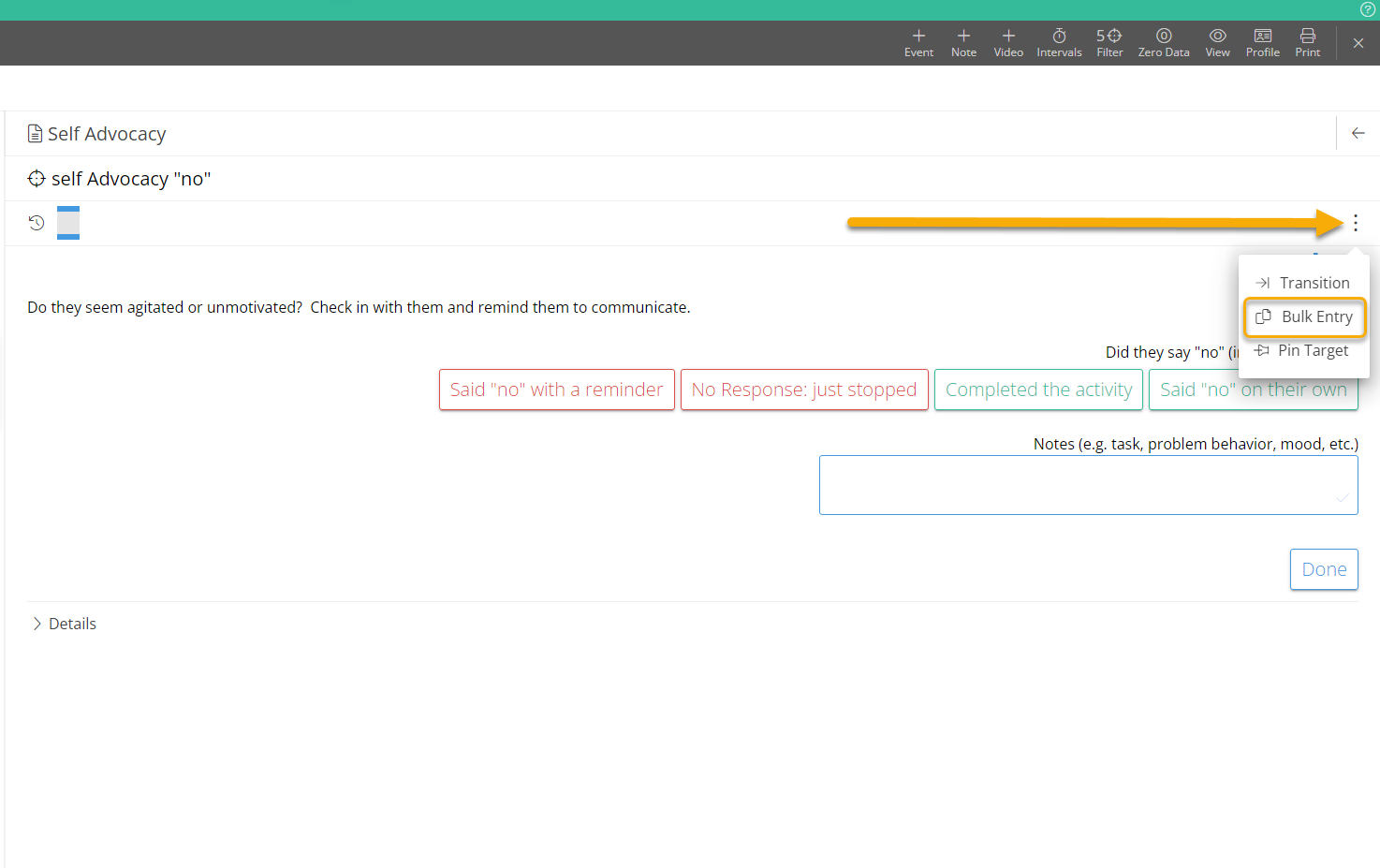
- Find it when adding a past session when you click the + data button for a percent correct or interval target
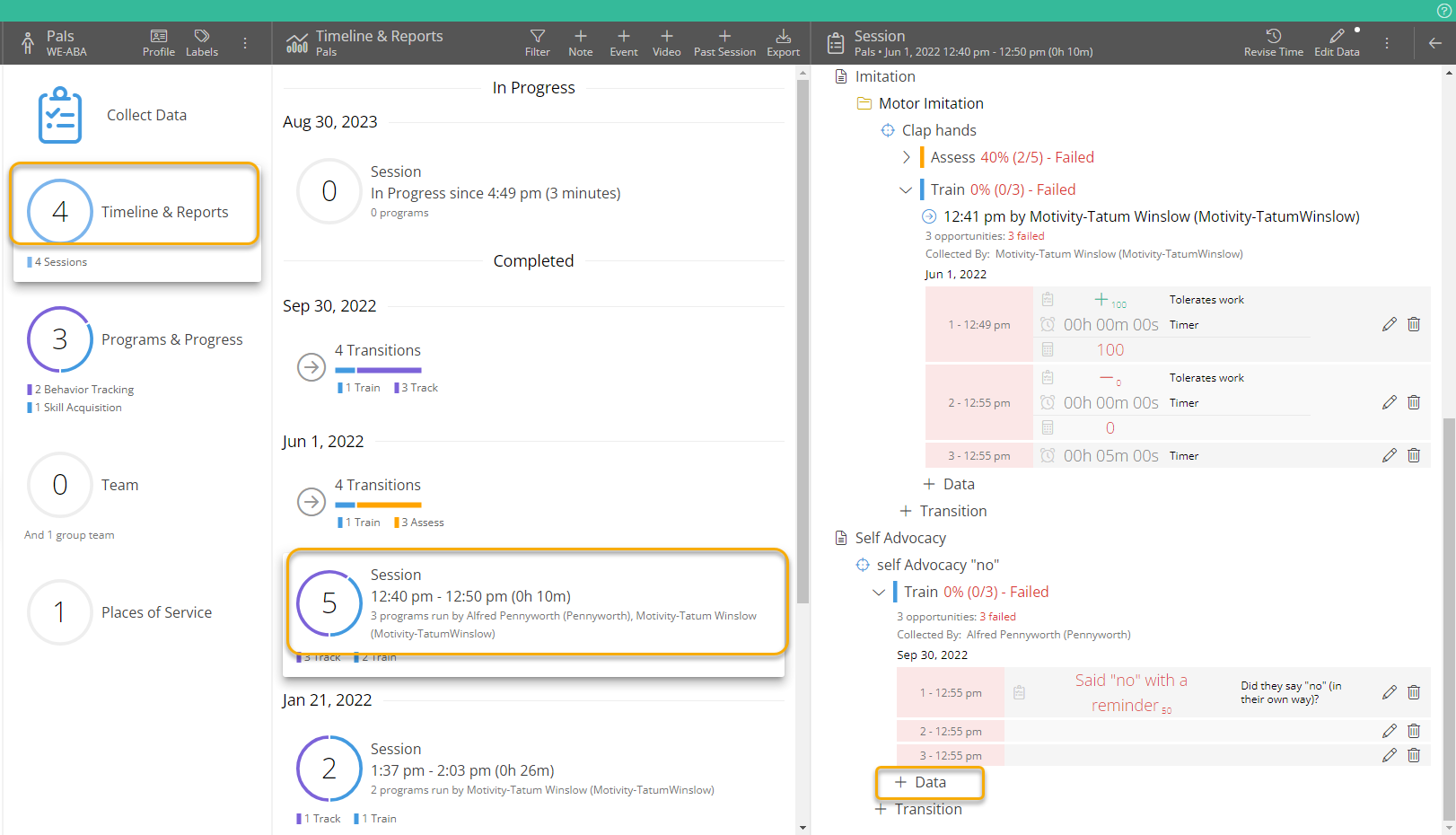
How does it work?
- When you open this feature, you will input a number of correct and incorrect opportunities.
- You can input any number between 1 and 100.
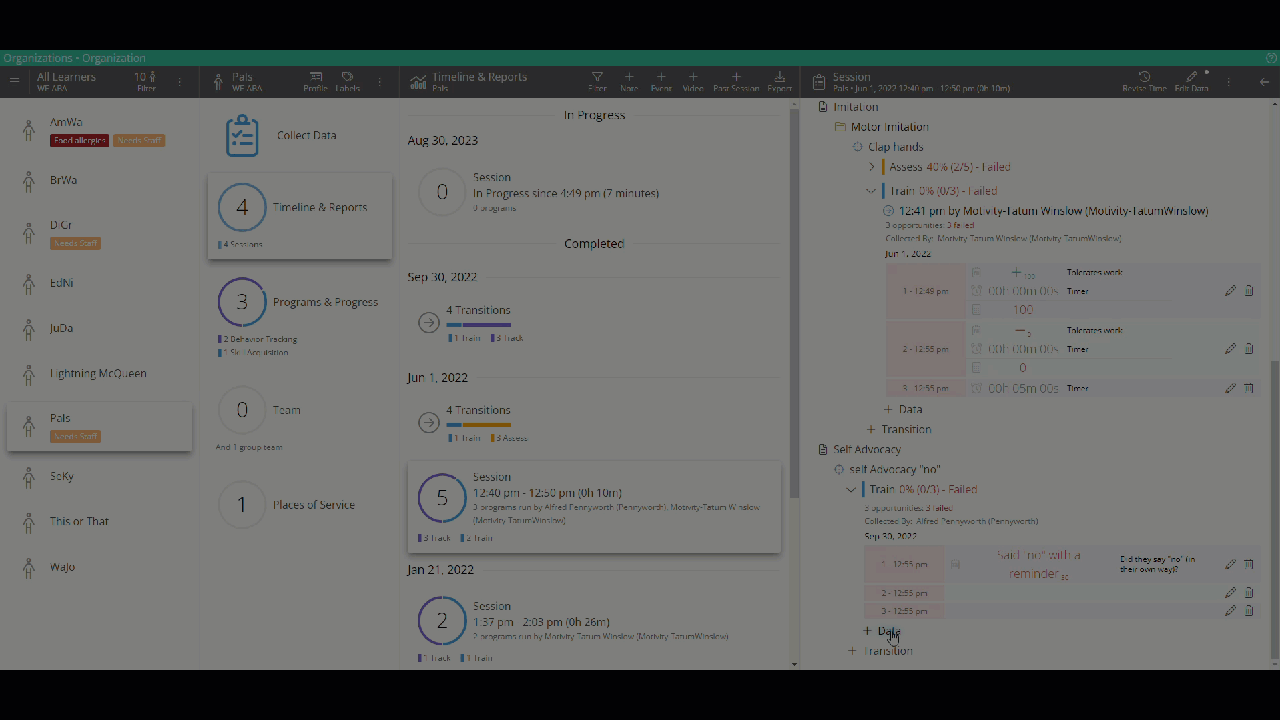
How does it work with percent-correct data?
- Whether collecting live data or editing past data, inputting bulk opportunities for regular percent correct targets will give the same time stamp for each opportunity.
- When editing past data, regular percent-correct targets will have a suggested time stamp of either
- 1) the last time data was input during the session or
- 2) the start of the session, if no other data were already collected.
- The user can modify the suggested time if needed.
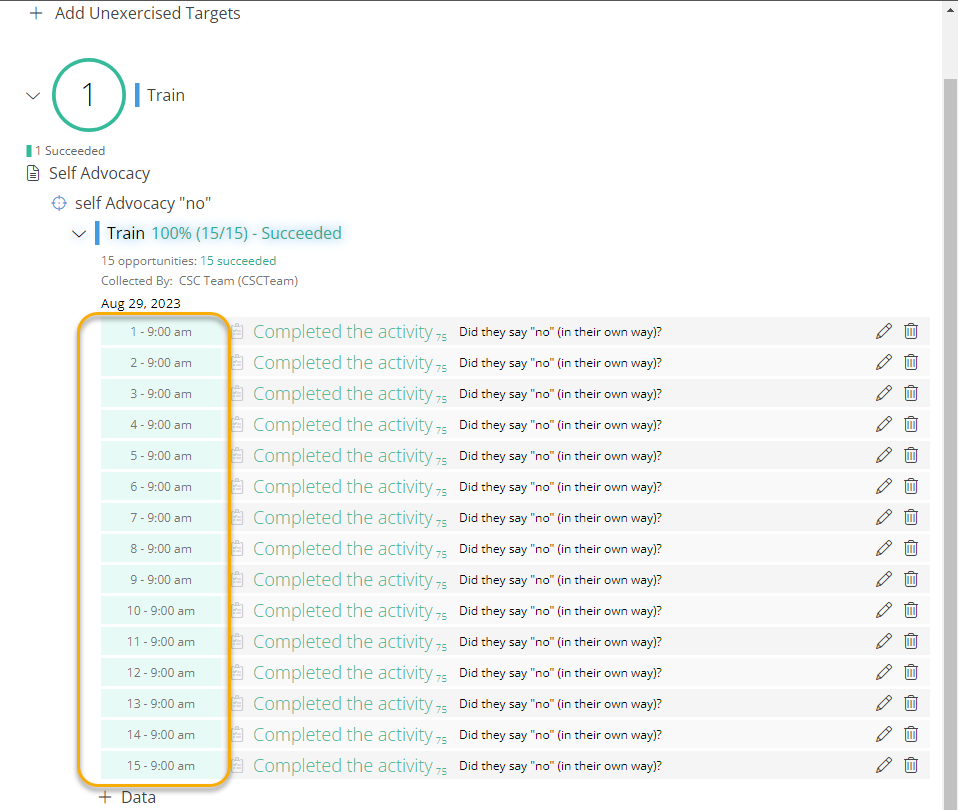
How does it work with interval data?
-
When inputting bulk interval data, Motivity checks if the interval is currently started.
-
If the timer is started, data has already been collected, and the next unentered interval has already expired, Motivity will suggest a timestamp for the next unentered interval that relates to the time of the last interval.
-
If the interval timer was stopped and later restarted, any unentered intervals will now reflect time stamps that relate to when the timer was restarted.
-
If the interval timer has not been started and previously collected data exists, Motivity suggests the time that would have been the next unentered interval.
-
If the timer was never started, Motivity will suggest the first time stamp be the start of the session.
-
- For editing past data, interval target times are suggested the same as the above two bullet points,
- The user can change the suggested time stamp if necessary.
- Whether collecting live data or editing past data, intervals are added relative to the selected time stamp and respect the interval sequence and specified interval duration.
What else?
- In Data Collection, if an opportunity is currently in progress bulk data collection is disabled, and an explanatory message is displayed.
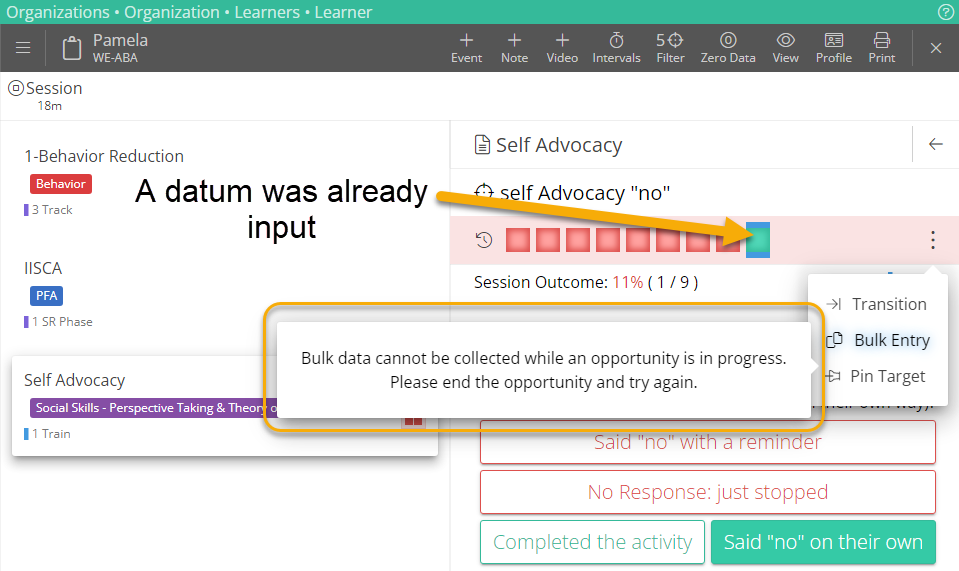
- Automatic transitions are not applied when bulk entries are added, all data is attributed to the phase it was in when the bulk entry was input.
- If your program has a maximum number of opportunities set, you cannot input bulk opportunities greater than that maximum.
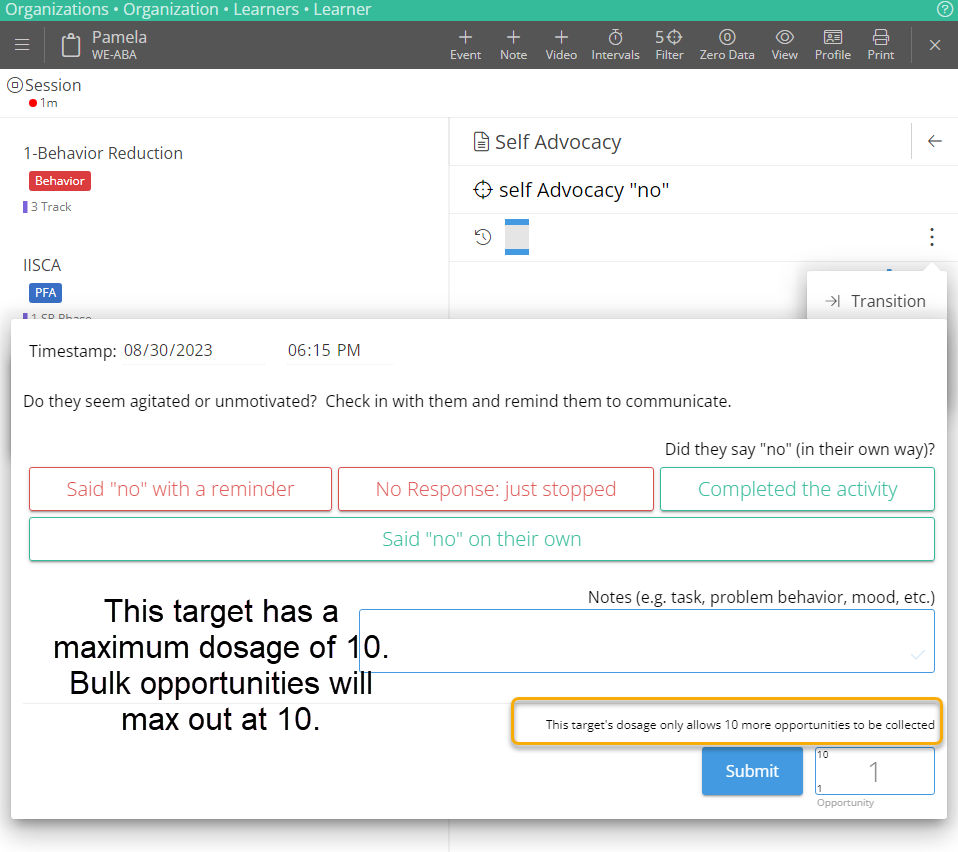
Last updated: 8/30/23