Countdown Timer Instrument
The Countdown Timer is a timer that will count down to zero from a preset time. This instrument is generally used for momentary time sampling or as a general timer. The data collection interface looks like this:
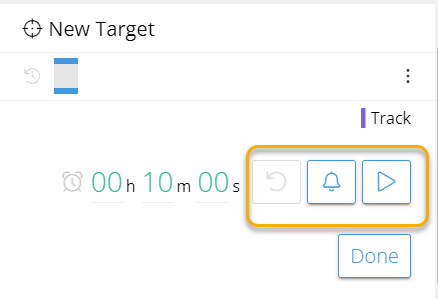
You click on the play button to begin the countdown. You can toggle the alarm on and off by pushing the bell icon. To reset the timer, push the reverse arrow. Or you can simply tap in the box to type in a number manually.
Combine Countdown Timer with Other Instruments
You can combine the countdown timer with other instruments such as duration and count in the event you have a program that only requires data collection for a certain period of time. Example: You want to track how many times your learner socially engages with another learner (count) during a 10 minute period (countdown timer). You can start the timer and collect data as it occurs. Once the alarm for the timer goes off, the staff knows to stop collecting data on the target. The data collection interface looks like this:
If you combine two instruments, it is important to only have one selected as "Affects Outcome". In this scenario, it would be best to have "count" as the instrument that affects the outcome of the success of the target.