Edit Targets in Program Templates
After you have assigned a program to a learner, you will want to edit the targets. To do so, push "edit". Then select the target you need to edit. 

You can now change the target title, description, instruments, measurements, opportunity and session outcomes, and transition rules for this target. (Please see the relevant articles for each of these features for more information.) Once you have completed your edits, push the "update" button. Your changes will be saved even if you do not push the update button, however, they will be kept in a draft form and will not be applied to the target during a session. If you want to discard your changes, push the "discard" button.
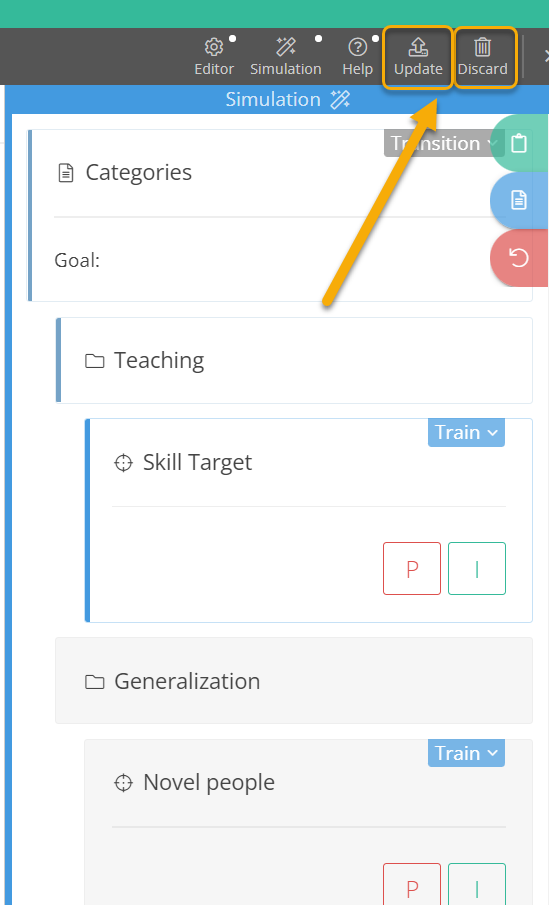
Last Reviewed 9/8/22