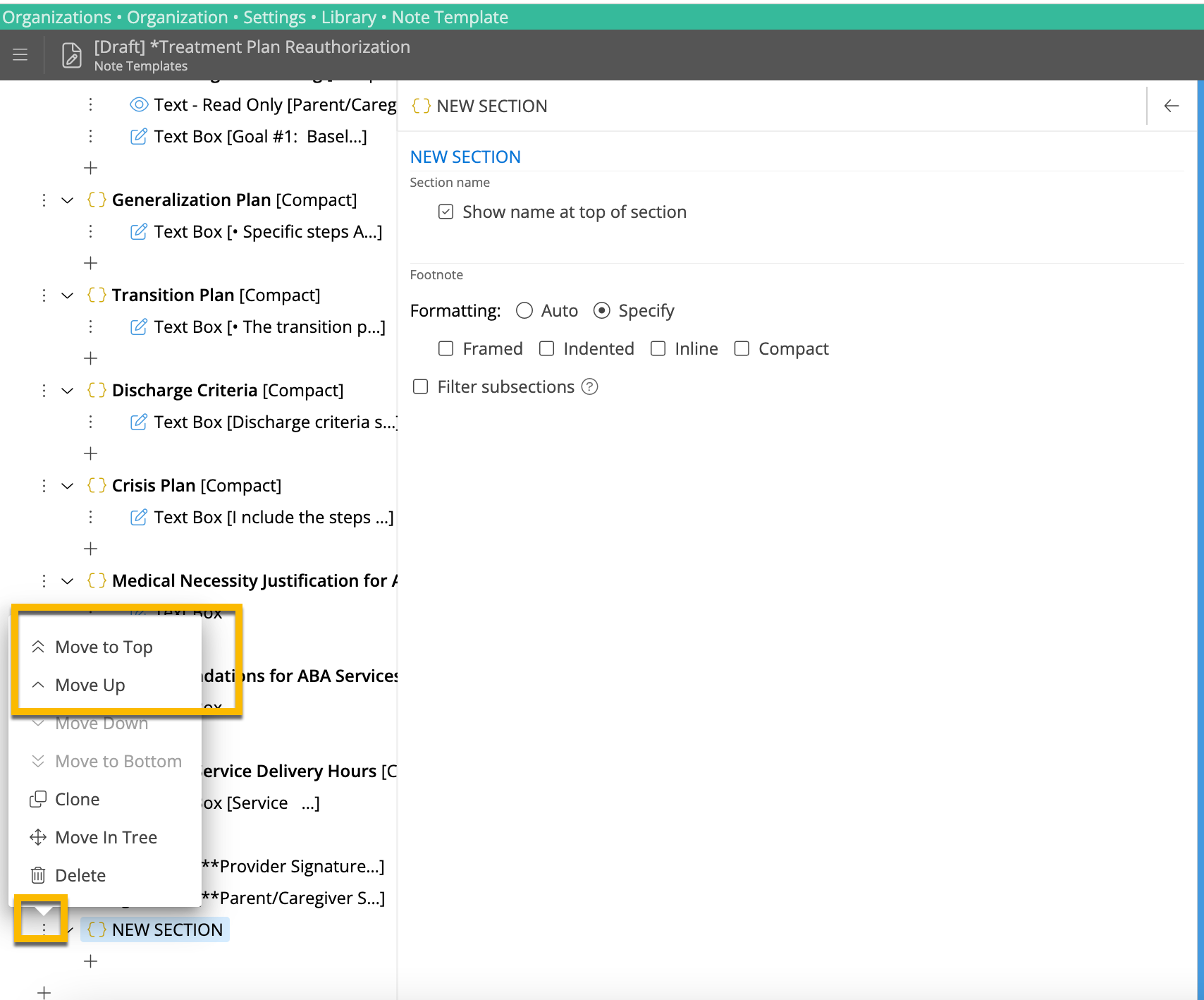How to Make Changes to Motivity's Report Templates
This article will walk you through how to make small changes to Motivity's report templates.
If you wish to create your own templates from scratch, we recommend you take our Note Templates Builder Course.
How to delete sections or fields within report templates
-
Open the template and click the blue banner “tap here to edit”

-
Find the section or field you do not need - look for the section name in the template builder (left) that matches the header in the simulation (right)

-
Click the 3 dots next to the section (a section is indicated by yellow brackets), or field, that you want to delete, and then click “delete”

Note: To move sections or fields within the template, you can complete steps 1-2 as indicated above, and then click “Move Up” or “Move Down” to move the section. Be sure to check in the simulation to ensure that the section is where you’d like it to be.
How to make edits to the wording within the template
-
Find the section or field you want to edit within the builder and select it
-
Selecting a section will open the (middle) settings panel where you can edit both the title of the field and/or the initial text (if applicable)

How to add a new field to a section
- Navigate to the section and press the + below the section.
- From there, you can select from a variety of field types. For example, if you want to add a new field in the "Client Information" section, press the + at the bottom of that section, and then select which type of field you would like.
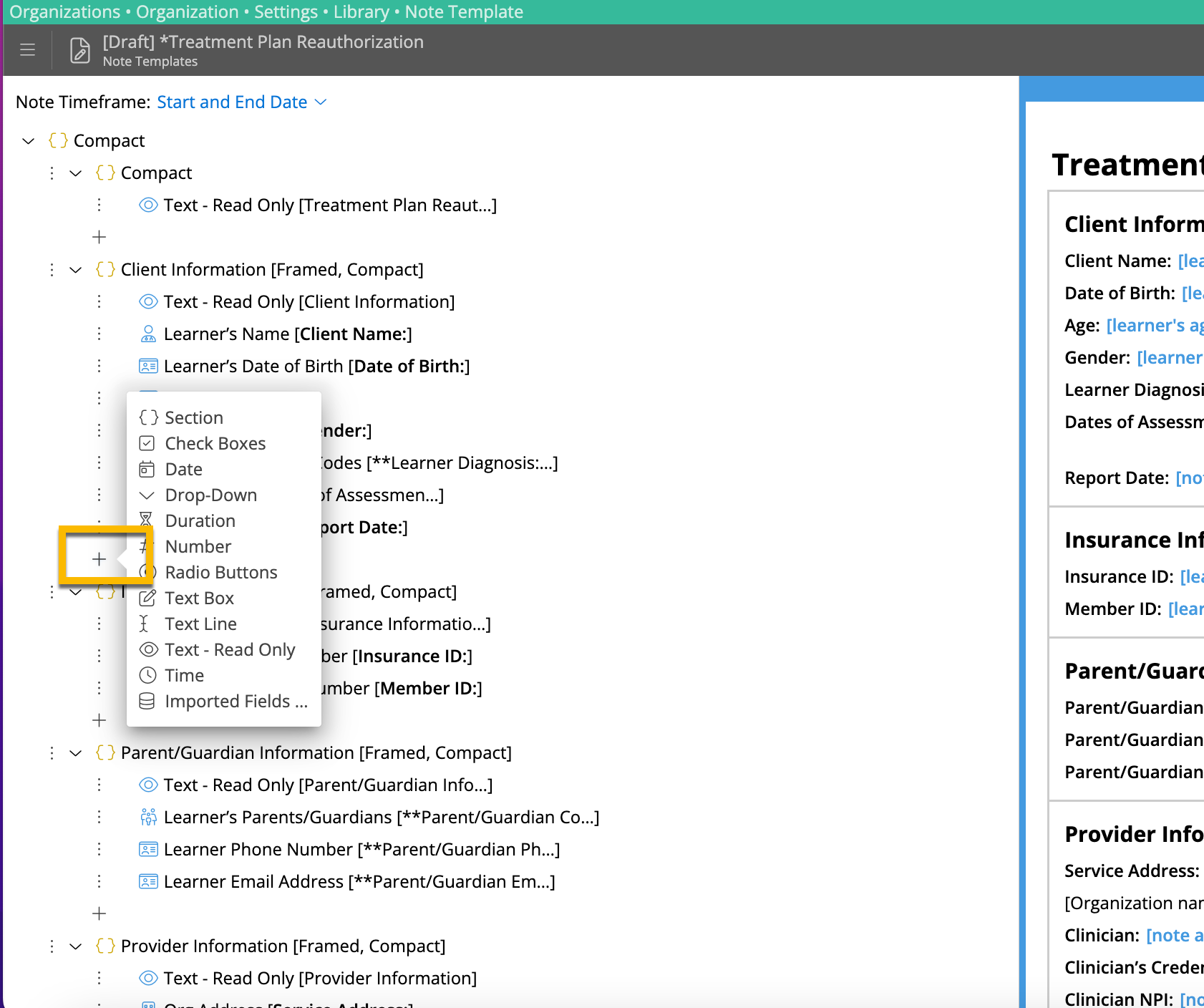
How to add a new section to a template
- Navigate to the very bottom of the report builder and press the "+" and then "Section"
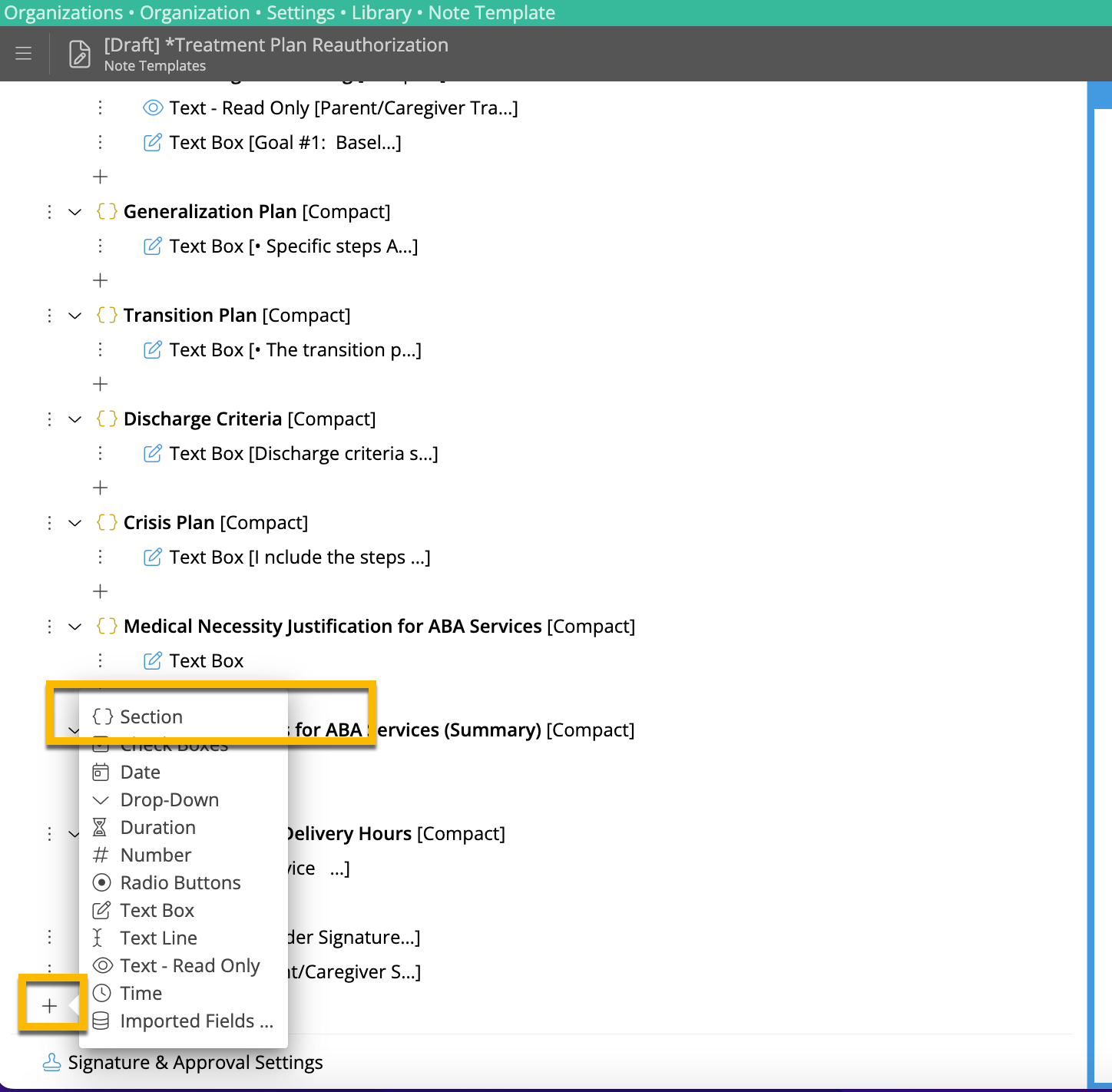
- Once your new section has been created, you can move it to your desired location by clicking the three dots next to the section and clicking "Move Up" or "Move to Top" - you can continue to move the section up and down until it is where you'd like it to be. Remember to check the simulation (right) panel to see how the report template would look.